Install Demo & Activate Theme
How to install Demo & Activate Theme
Step 1: Download & Unzip The Package



Step 2: Upload Theme Source
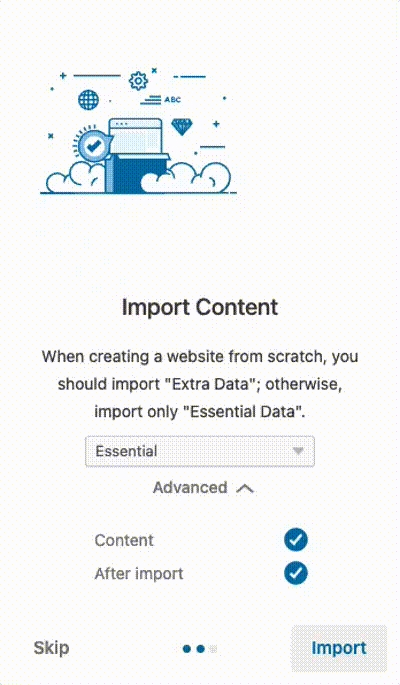
Step 3: Import Demos
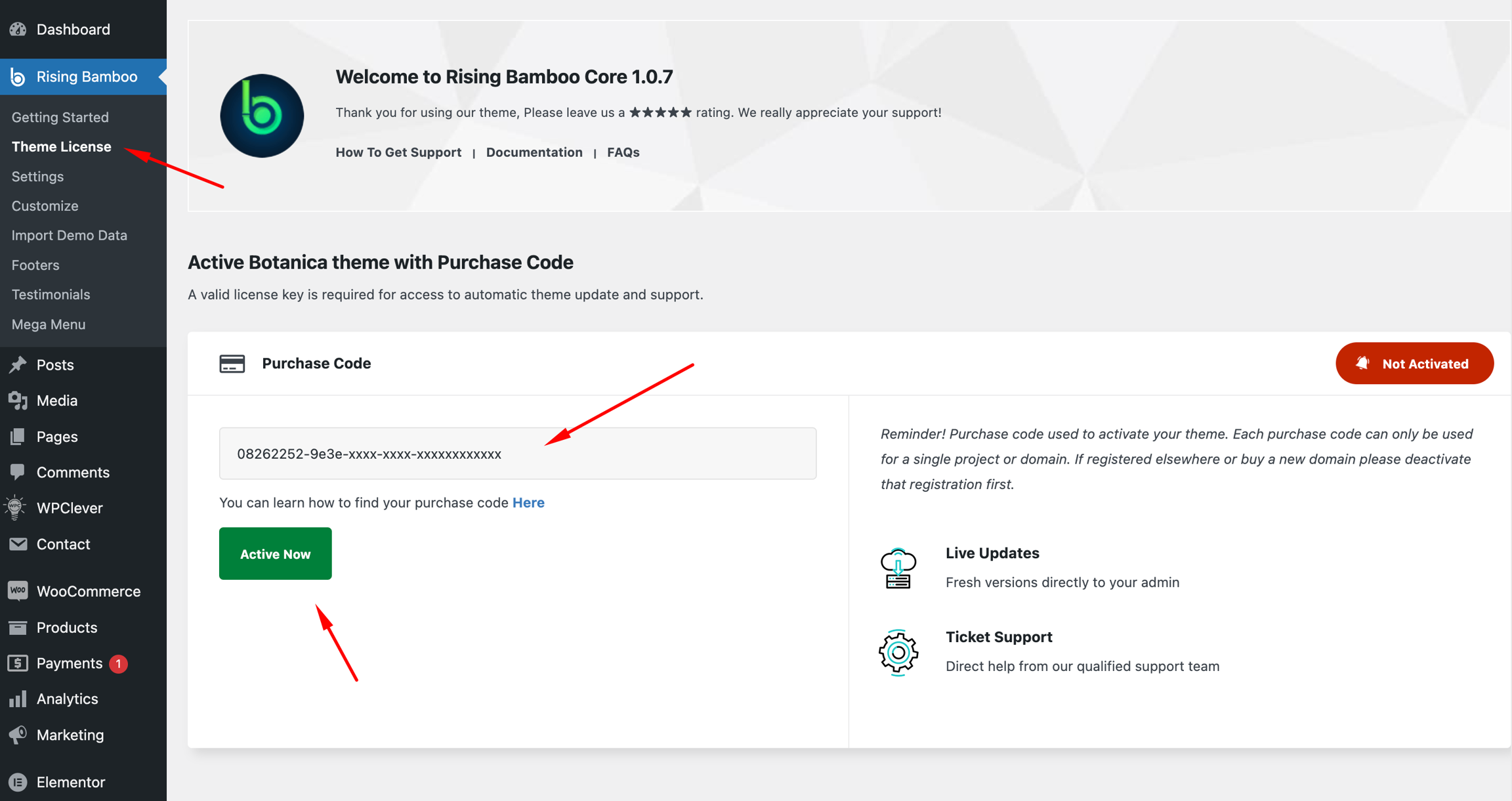


Last updated