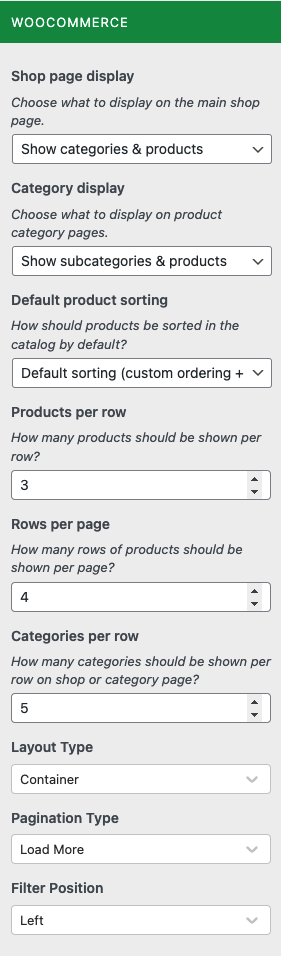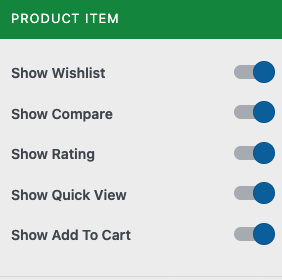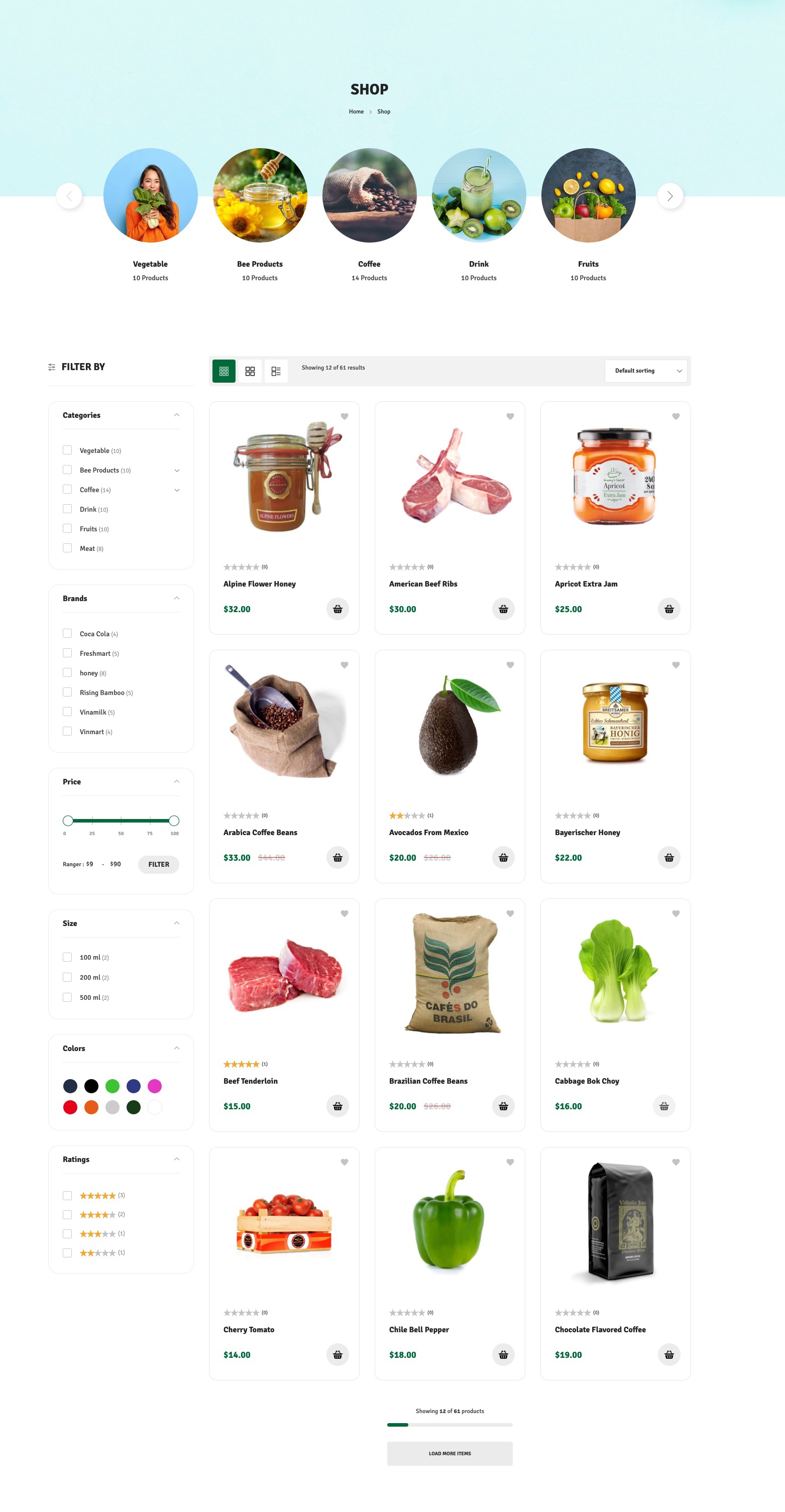Category Page Setting
We offer many customizations to help you personalize the Category Page. Our customizations have easy-to-understand names that make it simple for you to identify the features we offer.
From the WP Customize Panel, go to WooCommerce → Product Catalog.
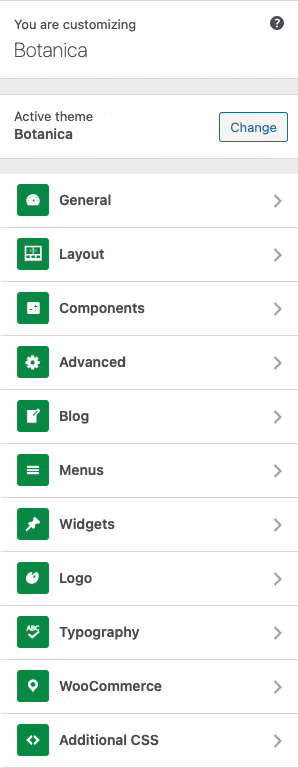
Category Page Setting Panel
1 - Woocommerce Section:
Shop page display: Choose what to display on the main shop page.
Category Display: Choose what to display on product category pages.
Default product sorting: How should products be sorted in the catalog by default?
Products per row: How many products should be shown per row?
Rows per page: How many rows of products should be shown per page
Categories per row: How many categories should be shown per row on shop or category page
Layout Type: There are two different styles available for the layout of the Category Page: Container and Full Width.
Pagination Type: Pagination numbered, Load more button, Infinity scroll (As you scroll, the products load more automatically)
Filter Position: There are 7 positions available for the Filter function. Additionally, you can also turn off this function
2 - Product Item:
This setting allows you to turn On/Off elements when hovering over the product box on this page.