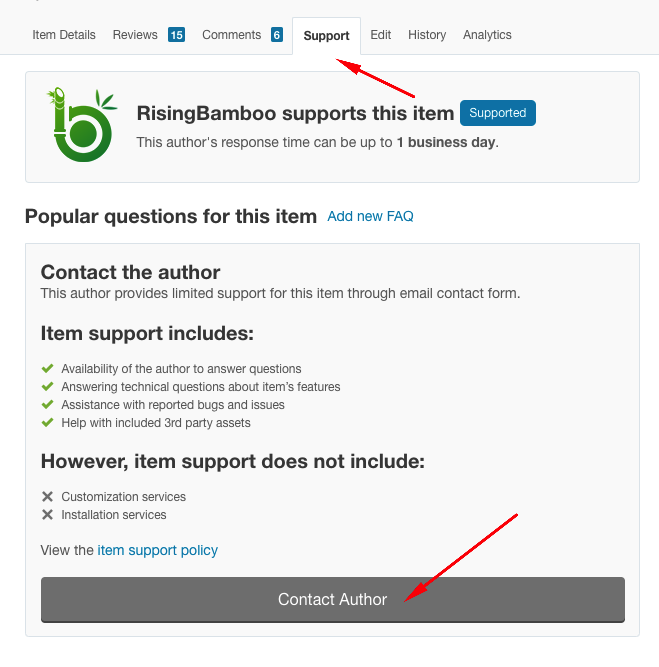How To Get Support
Each comes with 6 months of support for your Theme. Once the 6 months support is up, you have the opportunity to extend support coverage up to 6 or 12 months further.
Item support includes:
However, item support does not include:
Please open a support ticket via the item's Support tab.